Add to Home Screen
This app is meant to be used as an installed web-app on the Home screen of the smart phone (technically known as PWA) and run in fullscreen mode. Here’s how you can install the app on Android and iOS.
Steps for Android
Section titled “Steps for Android”- Open the app in Chrome browser on Android.
- Tap the menu button next to the address bar (three vertical dots).
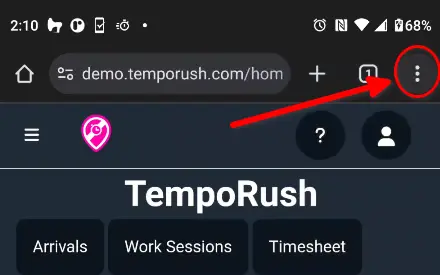
- Tap the “Add to Home screen” menu option.

- This will install the app and add it to your Home scree. Make note of where Android places the icon for it.
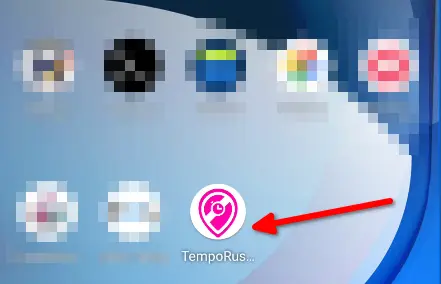
Steps for iOS
Section titled “Steps for iOS”- Open the app in Safari browser on iOS.
- Tap the
Sharebutton in the menu . - Tap the
Add to Home Screenbutton. - Make note of where iOS places the app icon on your Home Screen.